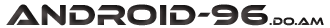Advanced Download Manager
  Requirements: Android 2.1+ Overview: parallel downloading three files simultaneously In free version: - interception of links from the browser and a clipboard; - accelerated download by using multithreading (3 parts); - a icon of the program and loading progress in the notification panel; - space reservation on a flash drive for the downloaded file; - saving of files of different types in different folders; - download files in the background and after display off; - automatic definition file size after the addition of; - resume after disconnect or restart the program; - editing download queue; - choice of colors for the interface; - detailed information about downloading. In pro version: - parallel downloading three files simultaneously; - accelerated download by using multithreading (8 parts); - a widget on a home screen and a window over all windows with the list of running downloadings; - downloading using only the Wi-Fi and start/stop at on/off the Wi-Fi; - autoload of service of the program after the boot is completed; - a sound and vibration upon termination of loading; - planning of loading of files in due time; - automation action for downloaded files. There are several ways to add a link from the browser to the program: - tap on link and from a window "Complete action using" select the program (supported by Android Stock Browser and Dolphin); - long press on a link cause the context menu, tap "Share link" and from a window "Share via" select the program (supported by Firefox and Skyfire), or tap "Copy link" and program service intercepts the link; - copy the link text (beginning on "http://" or "www") in an address line of the browser and program service intercepts the link (supported by Maxthon); Control: tap on the download to start/stop, tap on a loading complete to open the file, long press to display the context menu; tap on a top panel of a window of the program sorts by an icon of downloading; tap on a widget starts/stops all loadings, but if the downloads list is empty, or all of them are completed, or the timer is not running - opens a window of the program.
| |||||||


| |||||||
| Vizualizari: 724 | Descarcari: 46
| Rating: 0.0/0 | |||||||
| Categorie: Aplicatii | Adaugat de: admin | Tag-uri: | |||||||